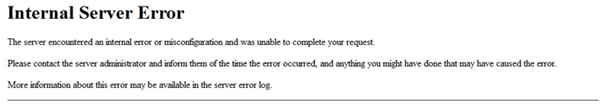What causes the #2035 Error?
Most likely this error occurs only in Mozilla Firefox. If you’re using Firefox as the default browser, check your videos with another browser (e.g. Chrome) to see if you get the same error.
The error is caused by several things:
- A bug in the Mozilla Firefox browser
- The video you’re trying to play is a missing/removed YouTube video.
How can I fix the #2035 Error?
First things first. Check that the video(s) returning this error actually work on YouTube.com.
Secondly, we recommend updating your Firefox version to the latest release. After updating your browser, also check that Adobe Flash is updated to the latest release as well. You can update Adobe Flash here.
If nothing works, you can always change the default player for YouTube in PHP Melody to either the “Original Player“, another version of JW Player or Video JS.